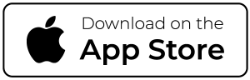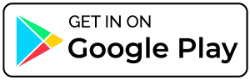- Check your account balances from anywhere
- Pay bills
- Transfer funds
- Advanced debit card control with Debit Card Management
- Temporarily suspend your F&M Bank debit card
- Monitor your transactions
- Make person-to-person (P2P) payments
- View and print images of your checks or statements.
- Easy enrollment into eStatements
- Create custom alerts including financial transactions and spending limits
- A chat function for questions or service requests
- Increased security with two-factor authentication
Online Bill Pay
Why use Online Bill Pay? Not only will you save on stamps, but you can click through a stack of bills in just minutes! Other benefits:
- It’s complimentary.
- Pay bills whenever you want, from wherever you want.
- Set up your own list of payees with our secure system.
- Schedule one-time or recurring payments from any of your checking accounts.
- Send money to individuals with Person-to-Person (P2P) Payments.
- Import payees from your Contacts
Person-to-Person Payments
One of the App and Online Banking’s perks, P2P is an easy way to make an electronic payment* using the payee’s email address or bank routing number, without any fees. P2P will appear on your F&M Bank App once you enroll in Online Bill Pay and create your first payee. Even better: any payees already set up within your Bill Pay system will appear on the F&M P2P feature.
*Daily limit is $2,500.
Tech That Recognizes You
A faster way to login that’s also more secure? Count us in! Touch ID® and Face ID® are the latest ways to access your F&M Bank accounts, and all it takes is your fingerprint or your face.
Get Started: Touch IDUpdate or install the F&M Mobile App by going to the App Store and selecting the latest version. Then it’s as easy as 1, 2, 3:
- Select the app, and you’ll receive the Touch ID or Face ID setup.
- Follow the directions for setup.
- The next time you open the F&M Mobile App, you’ll be able to use Touch ID or Face ID.
Because Touch ID and Face ID are Apple products, they’re only available for iPhones and iPads. We look forward to expanding it to more of our online banking clients as soon as Google introduces similar technology for Android apps.
Get Started
Want to go Mobile? Simply sign up for Online Banking, and then download our App from the Google Play or App Store by clicking on the appropriate button below.
Already signed up for Online Banking?
Download the F&M Bank App for your mobile phone or tablet today!
App Store℠ is a trademark of Apple, Inc., registered in the U.S. and other countries.
Google Play™ is a trademark of Google, Inc. Use of this trademark is subject to Google Permissions.